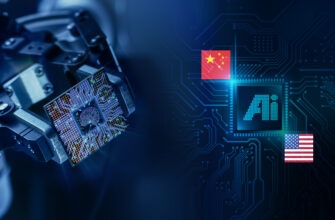The browser you choose matters more than most people admit. In 2025 the market is a crowded, fast-moving place where raw speed, privacy protections, and extension ecosystems decide whether a browser feels like a tool or an obstacle. This guide walks through the leading options, explains the trade-offs, and gives practical advice so you can pick the browser that actually improves your day.
- What changed in the browser landscape since 2024
- How we measured speed, security, and extensions
- Top picks at a glance
- Chromium vs. non‑Chromium: why it matters
- Google Chrome: the powerhouse
- Microsoft Edge: fast, pragmatic, and enterprise-ready
- Mozilla Firefox: privacy-first and flexible
- Safari: the choice for Apple ecosystems
- Brave: speed plus privacy, out of the box
- Vivaldi and Opera GX: heavy customization and gaming features
- Tor and specialized privacy browsers
- Extensions: what matters in 2025
- Essential extensions worth installing
- Security practices for 2025 browsers
- Speed tips that actually work
- Choosing the right browser for your needs
- Case studies from real use
- When to switch and how to migrate safely
- Looking ahead: what to watch for in 2026 and beyond
- Final notes and practical next steps
What changed in the browser landscape since 2024
Browsers in 2025 are less about dramatic feature launches and more about refinement: tighter performance, stronger privacy defaults, and ecosystem consolidation. Chromium remains dominant, but non‑Chromium projects have carved out clearer niches around privacy and customization.
One large shift has been the wide adoption of privacy-building features like HTTPS-Only modes, DNS over HTTPS (DoH), and smarter tracker defenses baked into engines. Another ongoing change is the gradual fallout from extension platform updates — the Manifest V3 transition reshaped what blockers and filters can do, and developers have had to adapt.
How we measured speed, security, and extensions
Numbers alone can lie, so our approach combined lab-style benchmarks with everyday use tests. We ran page-load sets, measured memory and CPU under tab load, and timed cold starts across desktop platforms. We also tested battery impact on laptops and frame rates for graphics-heavy pages.
Security was judged by a mix of built-in defenses—sandboxing, site isolation, automatic updates—plus support for DoH/DoT, phishing and malware protections, and transparency about telemetry. For extensions we looked at ecosystem breadth, compatibility, and how recent platform changes affected dev capabilities.
Top picks at a glance
Here’s a compact comparison to orient you quickly. Each browser below represents a different balance of speed, safety, and extensibility. Read on for deeper analysis and recommended use cases.
| Browser | Speed | Security & privacy | Extensions |
|---|---|---|---|
| Google Chrome | Excellent (V8/JIT) | Strong sandboxing, frequent updates | Largest store; MV3 constraints |
| Microsoft Edge | Very fast, memory optimizations | Good enterprise features, SmartScreen | Chromium-compatible extensions |
| Mozilla Firefox | Competitive; better memory in some cases | Best privacy defaults, container tabs | Robust add-on ecosystem; WebExtensions |
| Safari | Optimized for Apple hardware | Strong fingerprinting resistance | Tighter extension vetting; Mac/iOS focus |
| Brave | Very fast with blockers | Privacy-first; built-in ad & tracker blocking | Supports many Chromium extensions |
| Vivaldi / Opera GX | Good with customization | Varies—some integrated tools | Feature-rich; support Chromium extensions |
| Tor Browser | Slow (by design) | Highest anonymity | Limited/extensions discouraged |
Chromium vs. non‑Chromium: why it matters
Chromium-based browsers—Chrome, Edge, Brave, Vivaldi, Opera—share a common rendering engine. That convergence yields consistent website behavior and lets developers build extensions that work across multiple browsers. The trade-off is less diversity at the engine level and shared limitations when platform changes occur.
Firefox and Safari resist full Chromium alignment. Firefox prioritizes open standards and privacy innovations like Total Cookie Protection and ETP (Enhanced Tracking Protection). Safari focuses on energy efficiency and tighter integration with macOS and iOS, often delivering better battery life on Apple hardware.
Google Chrome: the powerhouse
Chrome remains the go-to for many because it blends speed, developer tooling, and an enormous extension library. The V8 engine and continual V8/JIT optimizations give it a consistent edge in JavaScript-heavy workloads and web apps like Google Workspace.
Security-wise, Chrome’s sandboxing and automatic update cadence are industry-leading, and Safe Browsing improves protection against malicious sites. However, privacy-conscious users may bristle at Google’s telemetry and ecosystem alignment, and Manifest V3 reduced some extension capabilities for content blocking.
Microsoft Edge: fast, pragmatic, and enterprise-ready
Edge has redesigned itself into a strong alternative to Chrome: it uses the same core but adds memory-saving features, sleeping tabs, and refined UI tweaks for productivity. Microsoft’s investments in performance mean it often matches or slightly edges Chrome on multi-tab memory usage.
Edge also integrates Microsoft Defender SmartScreen and enterprise policy controls, making it attractive for businesses. For home users, the built-in coupon-finding and vertical tab features are handy without being intrusive, and most Chrome extensions work seamlessly in Edge.
Mozilla Firefox: privacy-first and flexible
Firefox is the flagship of non‑Chromium competition. It’s not just about being different—its architecture, SpiderMonkey engine, and privacy features deliver real benefits. I’ve used Firefox’s container tabs for years to keep work and personal logins isolated, and it genuinely reduces cross-site tracking.
Extensions remain strong on Firefox, though developers sometimes prioritize Chromium. Firefox’s stance on strong privacy defaults—aggressive tracker blocking, limited telemetry—makes it the best pick for users who value data minimization without sacrificing functionality.
Safari: the choice for Apple ecosystems
On macOS and iOS, Safari often wins on battery life and system integration. Apple tightly controls the WebKit engine on its platforms, which means great power-efficiency and consistent behavior across Apple devices. If you live in the Apple ecosystem, Safari’s Handoff, Keychain integration, and privacy reports are meaningful conveniences.
Extension options are narrower and more curated, especially on iOS where Apple originally limited third-party web engines. But for many users the trade-off is worth it: fast, sleek browsing that doesn’t drain your MacBook battery during a long working day.
Brave: speed plus privacy, out of the box
Brave’s pitch is simple and effective: block ads and trackers by default and you get a faster, cleaner browsing experience. In my daily use, pages render noticeably more quickly in Brave when compared to stock browsers because less third-party code runs at load time.
Brave supports Chromium extensions and layers on privacy features like fingerprinting mitigation and optional Tor windows. It’s an excellent middle ground for people who want privacy without giving up the convenience of Chromium’s extension catalog.
Vivaldi and Opera GX: heavy customization and gaming features
Both Vivaldi and Opera GX appeal to power users who want control. Vivaldi’s customization is almost obsessive—tab management, keyboard shortcuts, UI layouts, and even per-site settings are deeply tweakable. I’ve used Vivaldi during extended research sessions where those micro‑optimizations saved real time.
Opera GX targets gamers with performance controls, network limiters, and Twitch/Discord integrations. Opera also still offers an integrated VPN and social sidebar features, though the browser’s corporate ownership has raised privacy questions for a subset of users.
Tor and specialized privacy browsers
Tor Browser remains the gold standard when anonymity is the priority. It routes traffic through multiple relays and resists fingerprinting, but those protections come with speed penalties. Use Tor for sensitive browsing where you need to conceal your origin, and accept a different experience than mainstream browsers.
Other privacy-minded browsers—DuckDuckGo’s app browser on mobile and niche forks—focus on minimal telemetry and strong tracker blocking. They’re excellent for casual privacy needs, though they can’t match Tor’s anonymity guarantees.
Extensions: what matters in 2025
Extensions continue to shape how people use browsers. The biggest practical difference is ecosystem compatibility: Chromium-based browsers share most extensions, while Firefox’s add-ons are a separate but rich set. Safari’s extension packaging remains more restrictive, especially on mobile.
Manifest V3 transformed the landscape. The new model restricts background scripts and alters how network request blocking works, which forced adblocker developers to redesign filters. The result: many blockers still perform well, but advanced filtering and custom rules are sometimes harder to implement.
Essential extensions worth installing
- uBlock Origin — lightweight content blocker and one of the most efficient ways to speed up pages.
- Bitwarden or 1Password — secure password management beats browser-stored passwords in feature set and vault portability.
- Privacy Badger or DuckDuckGo Privacy Essentials — complementary tracker defenses for non-blocking scenarios.
- Decentraleyes — prevents privacy-invading CDN calls and can reduce third-party requests.
- Dark Reader — universally loved for readable dark themes on sites that lack them.
Remember to avoid installing every extension you find. Each adds memory overhead and a potential attack surface.
Security practices for 2025 browsers
Even the most secure browser can be undermined by poor habits. Keep your browser updated, enable automatic updates, and use a reputable extension or password manager rather than relying on ad-hoc storage of credentials. Multi-factor authentication remains one of the most effective protections for accounts.
Leverage browser features like site isolation, HTTPS-Only mode, and DoH to harden connections. On shared machines, use separate profiles for work and personal tasks; container tabs in Firefox or separate browser profiles in Chrome/Edge help isolate cookies and sessions.
Speed tips that actually work

Speed tricks fall into two categories: reducing work the browser must do and making better use of hardware. Close unused tabs, enable sleeping tabs, and avoid heavy tab suspender extensions that can break scripts. If your laptop’s battery matters, prefer Safari on macOS or enable power-saving modes where available.
Extensions like uBlock Origin remove the bulk of third-party scripts that slow page load. Consider clearing caches occasionally and disabling unnecessary extensions. For power users, separate heavyweight web apps into a dedicated profile or a progressive web app (PWA) to reduce cross-interference and memory bloat.
Choosing the right browser for your needs
If you want maximum compatibility and the widest extension choice, Chrome or Edge are natural. Choose Edge if you want slightly better memory behavior and Microsoft integrations; pick Chrome if you rely on Google services and developer tools. Both are excellent default choices for most users.
Pick Firefox if privacy and open-source values matter. Choose Brave if you want privacy-by-default with Chromium compatibility. Use Safari on Apple hardware when battery life and system polish are priorities. Reach for Tor only when anonymity is the primary goal.
Case studies from real use
In my own workflow I split tasks between browsers: Firefox for research and privacy-sensitive logins, Brave for ad-heavy reading, and a dedicated Chrome profile for Google Workspace and testing web apps. This separation reduces cookie bleed, keeps extensions purposeful, and isolates memory spikes.
At a previous job we standardized on Edge because of better group policy control and integration with Microsoft 365. The gains in manageability outweighed marginal speed differences. Different contexts demand different choices—there’s no universal winner.
When to switch and how to migrate safely

Switching browsers should be deliberate. Export bookmarks, use built-in sync tools, and migrate saved passwords through a password manager rather than relying on browser export/import, which can be error-prone. Test critical sites in the new browser before making a full transition.
If extensions you rely on were affected by Manifest V3 or platform changes, check for maintained alternatives or look at Firefox versions. Sometimes a brief dual-browser setup is the least disruptive path: use Browser A for routine browsing and Browser B for the specific sites that need it.
Looking ahead: what to watch for in 2026 and beyond
Expect continued competition around energy efficiency, especially as laptops and mobile devices look to extend battery life. Privacy and regulation will keep shaping browser behavior—antitrust pressures and privacy laws might push companies to open or limit certain integrations.
Extension platform evolution will continue to matter. Watch how developers adapt to restrictions while preserving user control, and keep an eye on standards work that could enable richer, cross-engine APIs without sacrificing safety or performance.
Final notes and practical next steps
Choosing a browser in 2025 is about prioritizing what you value: raw speed, privacy, customization, or integration. Use this guide to shortlist two candidates and try them for a couple of weeks, measuring real-world performance on the sites and tasks you use every day. Small changes—disabling a handful of extensions, switching to a privacy-focused DNS, or adopting a password manager—often yield the biggest improvements.
If you enjoyed this deep dive and want timely updates on technology and innovation, check out more of our coverage at https://themors.com/technology-innovation-news/. For additional articles and broader reading, visit https://themors.com/ and explore our latest pieces on software, security, and digital productivity.